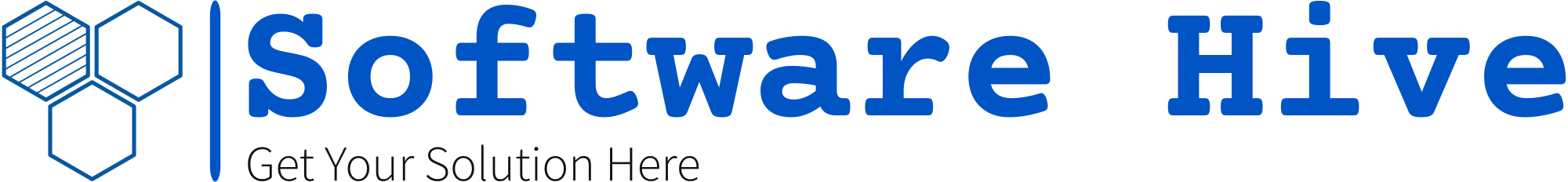The SoftEther VPN Gate Client is an extremely effective solution to providing strong online privacy and security. Understanding how to download softether vpn gate client is critical if you want to explore its features. This article delves into the setup, security, and unique features that make SoftEther VPN a popular choice among VPN enthusiasts worldwide.
Contents
Why Choose SoftEther VPN? Discover the Advantages?
Before we go into the mechanics, understand why SoftEther VPN has received so much attention. Unlike traditional VPNs, SoftEther VPN supports a variety of protocols, providing unrivaled versatility. Whether you are looking for SSL VPN or other complex configurations, SoftEther VPN provides a seamless experience.
Being open-source means that the community can continuously update and improve SoftEther VPN, which is one of its main advantages. This implies you are always receiving the newest feature updates and security improvements. Furthermore, SoftEther VPN is cross-platform compatible, meaning it can be used with a variety of operating systems, such as Windows, Mac, Linux, iOS, and Android.
Is SoftEther VPN Safe? Debunking Myths and Confirming Facts
“Is SoftEther VPN safe?” is a question that consumers frequently ask. Its strong security measures hold the solution. Using cutting-edge encryption techniques, SoftEther VPN makes sure your information is safe and private. It is also a flexible choice for different security needs since it supports SSTP, L2TP/IPsec, and OpenVPN.
AES-256 encryption, which is among the safest encryption methods known, is one of the security features of SoftEther VPN. Most governments and security professionals in the world use this degree of encryption, which makes your data nearly unhackable. You may select the protocol that best meets your security requirements thanks to the VPN’s support for several different ones.
Exploring the SoftEther VPN Server List
SoftEther VPN’s large server list is one of its best qualities. This list, which offers a wide range of servers in many nations, is updated frequently. Getting on top of this list is simple:
- 1. Go to the VPN Gate webpage.
- 2. Go to the section with the Server List.
- 3. Select servers according on user reviews, location, and latency.
Important information including IP addresses, geographical location, and the current load are provided by the server list. Because of this transparency, you may choose the server that best suits your requirements, guaranteeing a dependable and quick connection. Selecting from a large selection of servers improves your anonymity and makes it more difficult for trackers to determine where you really are.
A Step-by-Step Guide to Using SoftEther VPN
It is easier than you might think to get started with SoftEther VPN. Here’s a quick tutorial:
- Download the most recent version of the SoftEther VPN Gate app by visiting the official VPN Gate website but you can also get it from SoftwareHive. Ensuring compatibility and access to the VPN network requires completing this step.
- Installation Procedure: After downloading, launch the installer and adhere to the prompts displayed on the screen. All users, regardless of technical experience, may easily navigate the setup process. By guiding you through each step, the installation wizard makes sure you do not overlook any important configurations.
- Configuring Your VPN: Launch the SoftEther VPN Client Manager after installation. You can add additional VPN servers here. On the VPN Gate website, a detailed list of servers is available. Based on your desired location and performance requirements, select servers. Click “Add VPN Connection” and enter the server information to add a server.
Download SoftEther VPN Gate Client: A Detailed Look
Visit the download page to get started. The VPN Gate Client plug-in can be downloaded easily from this page. To connect to the VPN servers mentioned on the VPN Gate website, you must have this plug-in.
Because of the user-friendly download and installation process, even individuals with little technical experience can successfully set up the VPN. After installation, the client plug-in works in unison with the SoftEther VPN Client Manager to offer a streamlined and effective user interface.
Using SSL VPN with SoftEther: Enhancing Your Security
SoftEther’s compatibility with SSL VPN is revolutionary for individuals who value security. This feature adds an extra degree of security by ensuring that your internet traffic is encrypted using SSL/TLS. Here’s how to configure it:
- Access the VPN Server Settings: Navigate to the server settings in the SoftEther VPN Client Manager.
- Enable SSL VPN: Go to the SSL VPN tab and turn on the function. Configure the SSL settings by following the prompts.
SSL VPN is a great option for users in restricted situations because it not only offers strong encryption but also assists in getting over firewalls and geo-restrictions. This feature makes sure that even in areas with strict internet censorship, your online activities stay private and secure.

SoftwareHive and SoftEther VPN: Enhancing Your Online Experience
We at SoftwareHive are dedicated to providing you with the newest VPN technology available. We advise you to combine SoftEther VPN with your internet activity in order to improve security and privacy. SoftEther VPN guarantees a safe, unrestricted internet experience whether you are streaming or browsing.
SoftwareHive understands the value of digital security in the connected world of today. Our goal is to provide customers the power to take charge of their online privacy by endorsing products like SoftEther VPN. SoftEther VPN’s cutting-edge capabilities coupled with SoftwareHive’s resources offer users a one-stop shop for all their VPN need.
Troubleshooting Common Issues with SoftEther VPN
While SoftEther VPN is user-friendly, you might encounter some issues. Here are quick solutions to common problems:
- Connection Errors: Ensure your firewall settings allow VPN traffic. Check the server status on the VPN Gate website. Sometimes, restarting the client or switching to a different server can resolve connection issues.
- Slow Speeds: Choose servers with lower latency from the server list. Sometimes, switching servers can significantly improve your connection speed. Additionally, ensuring that no other bandwidth-intensive applications are running can help optimize your VPN speed.
- Authentication Failures: Double-check your login credentials and server information. If the problem persists, try reinstalling the client or consulting the VPN Gate forums for community support.
Advanced Configurations: Tailoring SoftEther VPN to Your Needs
Many customization possibilities are available with SoftEther VPN for experienced users. You are able to utilize SoftEther VPN as a standalone server, establish site-to-site VPNs, and bridge numerous networks. SoftEther VPN is a flexible tool suitable for both personal and business use because of its adaptability.
Site-to-Site VPNs
You can safely connect several distant places by setting up a site-to-site virtual private network. Companies with numerous locations or remote employees will find this very helpful. Secure communication between all of your network nodes can be guaranteed by utilizing SoftEther VPN.
Network Bridging
With the use of SoftEther VPN’s network bridging feature, you may link various networks together as though they were a single LAN. Games, file sharing, and other activities requiring low-latency connections may benefit from this. Network bridging improves your VPN’s performance and offers a flawless online experience.
Standalone Server
SoftEther VPN can also be set up to function as a stand-alone server, giving customers VPN access without the need for outside infrastructure. For users that desire total control over their VPN environment, this configuration is perfect.
Conclusion: Why SoftEther VPN Gate Client is Your Best Choice
In summary, downloading the SoftEther VPN Gate Client is more than simply a tool—it is a doorway to a safe, unfettered online experience. SoftEther VPN is a popular option in the VPN market because of its many features, large server list, and excellent security protocols.
Your online activities will be secure if you follow this instructions to easily set up and use SoftEther VPN. With SoftEther VPN’s protection, you may explore the world of virtual private networks with assurance. SoftEther VPN provides the necessary security and flexibility for both novice and expert network administrators.
Accept the power of SoftEther VPN to open the door to a world of limitless, safe internet access. SoftEther VPN’s features and SoftwareHive’s assistance provide you the tools you need to traverse the digital terrain with assurance and comfort.